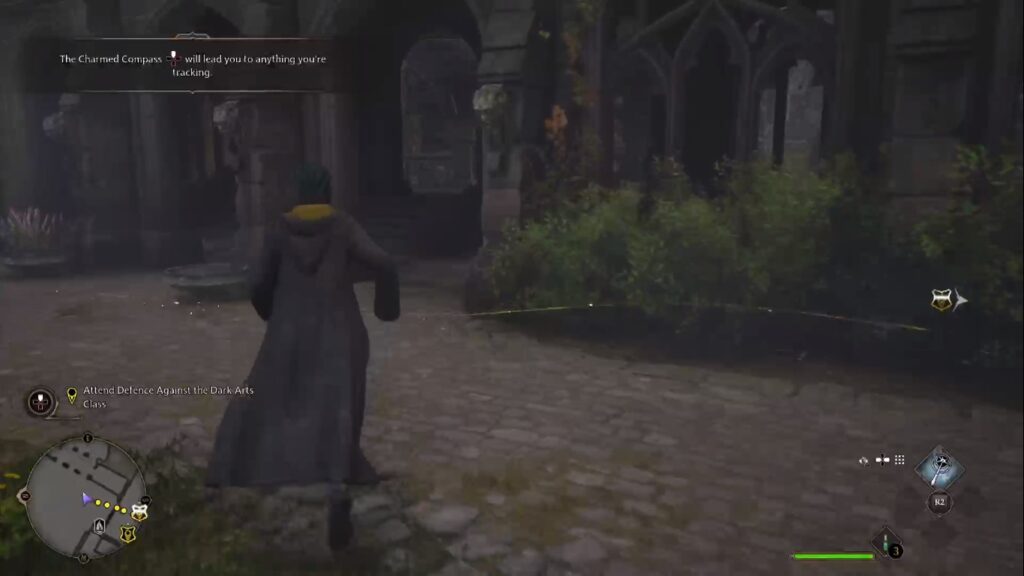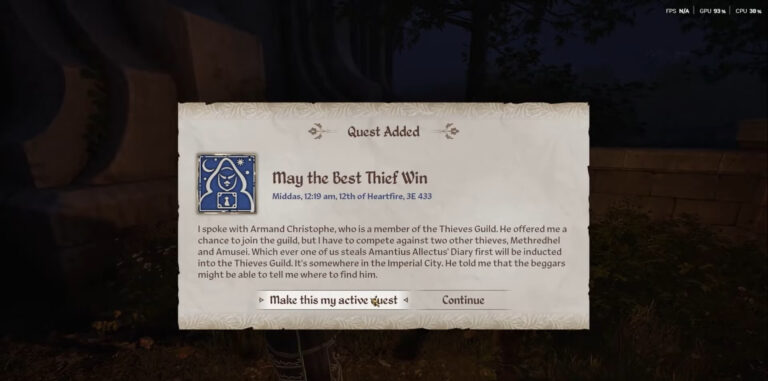In the Wizarding world of Hogwarts, it is very difficult to track your objectives or quests because of the huge map of Hogwarts. For the ease of Hogwarts Legacy players, it allows players to use a tracking tool to track the objectives or quests in a better way.
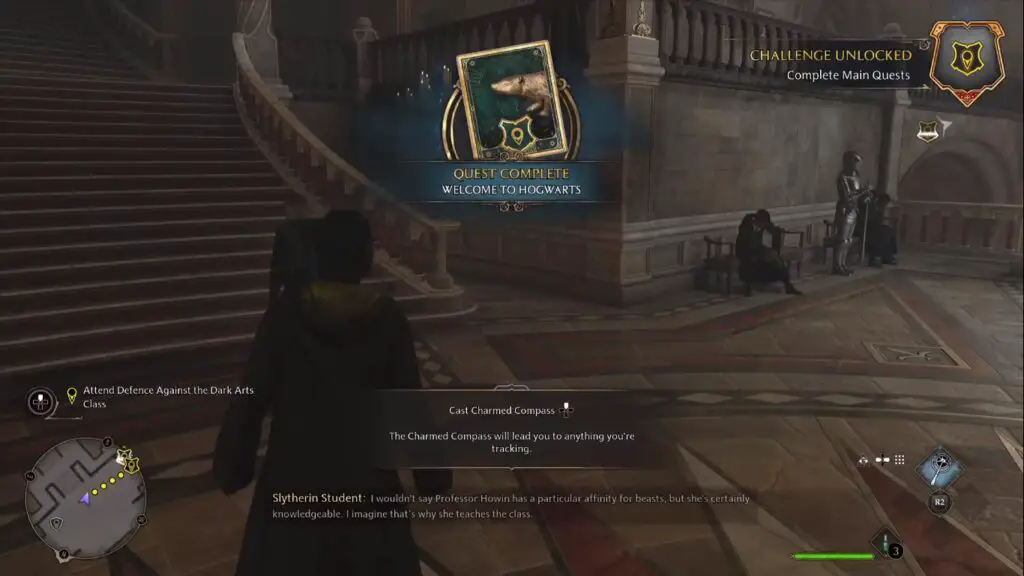
You will not be able to use this tool from the start of the game; to use this amazing tool you will have to unlock this tool first. In this guide, we will discuss how to get Charmed Compass, and how to use Charmed Compass in Hogwarts Legacy. So let’s get started with our guide!
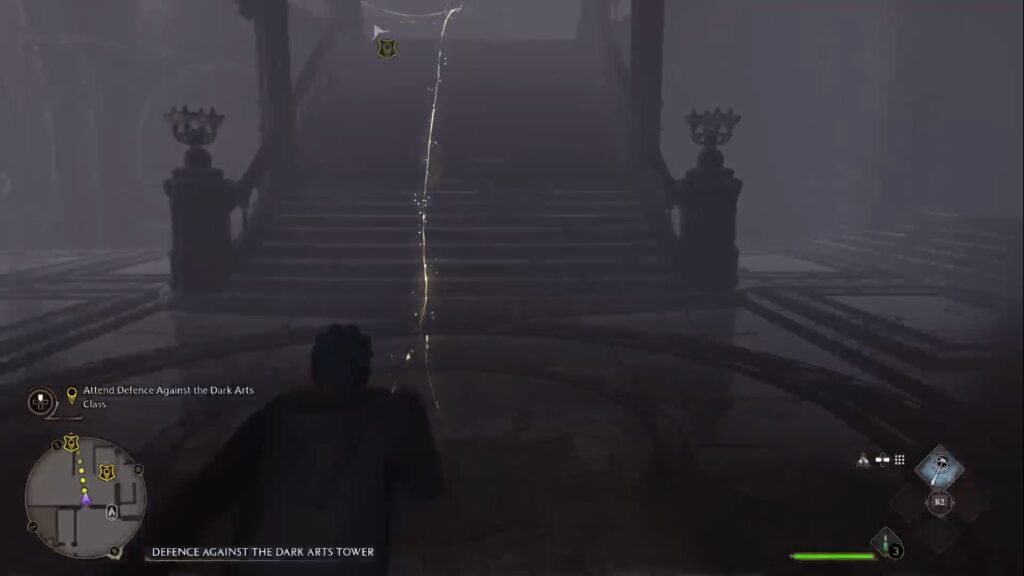
What is Charmed Compass in Hogwarts Legacy
Charmed Compass is a magical tool that leads you to anything you are tracking. It is a navigation tool, that leads you to your objective by showing golden trails on your path and on the mini-map as well. By following the golden trails added by the Charmed Compass, you will be able to get your objectives easily. You can also see the details of your current objective by using Charmed Compass.
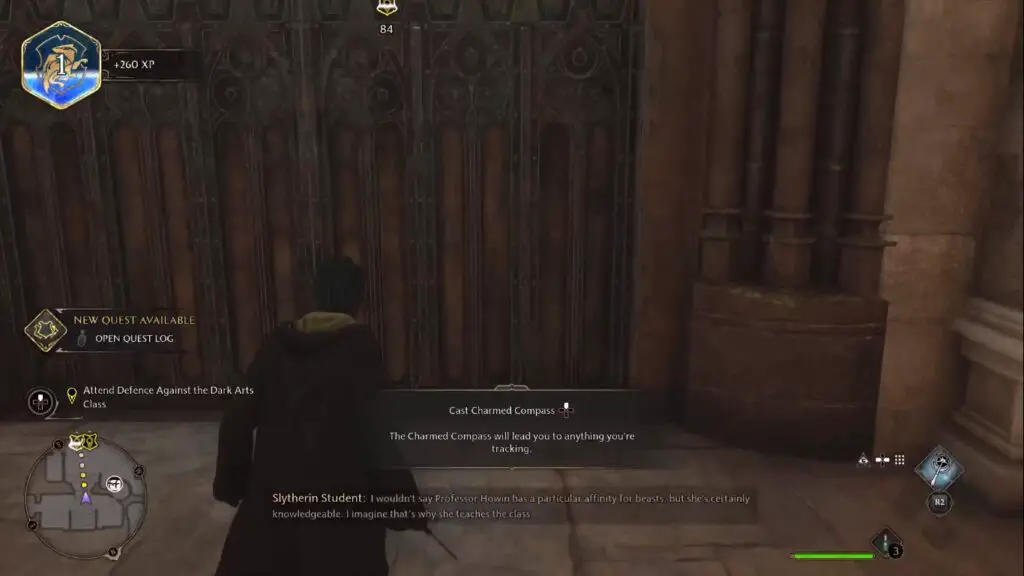
How to get or unlock the Charmed Compass
You will get Charmed Compass from Professor Fig after completing the main quest “Charms Class”. You will have to go to the Central Hall by using the Floo Flame point. Follow Professor Weasley, and go down to the King’s Cross station by using the stairs of Central Hall.

Professor Fig will join you while you are talking to Professor Weasley. After some time, Professor Weasley will leave you alone with Professor Fig. After a talk with Professor Fig, the Charms Class quest will get completed and the Charmed Compass will also get unlocked for use.
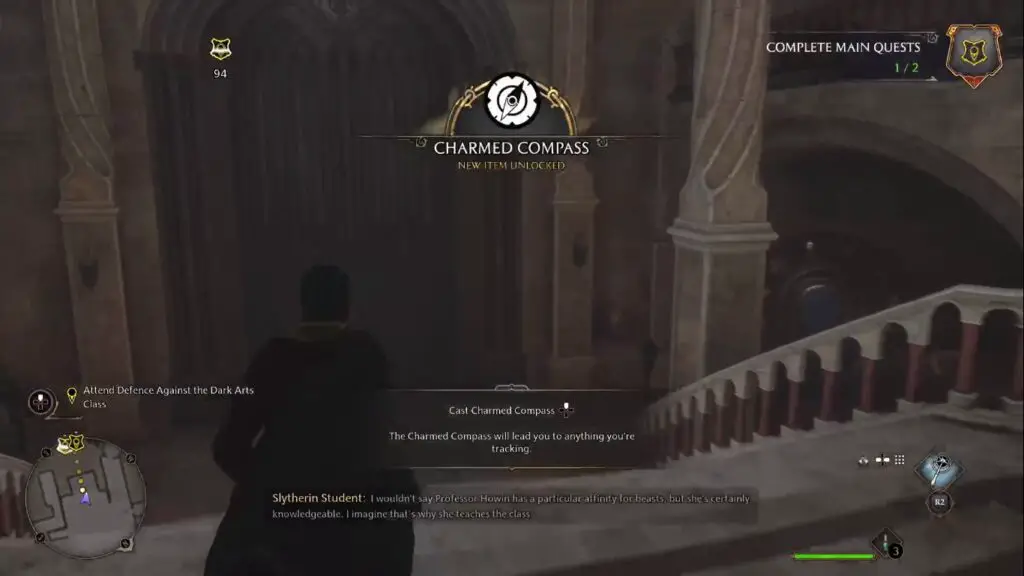
How to use Charmed Compass
Once you unlocked the Charmed Compass, you can use it by pressing the up button on the D-pad of the controller. For the keyboard, press the V-key to use the Charmed Compass.
To see the details of your current objective, press and hold the up button (Controller) or V-key (Keyboard). To hide the details of your current objective press again the up button (Controller) or V-key (Keyboard).