Here’s the guide on how players can install different mods in Lethal Company in order to change their gameplay especially if you want to play brutal company.
Every instruction will be divided into separate steps, so read the instructions carefully and follow them accordingly.
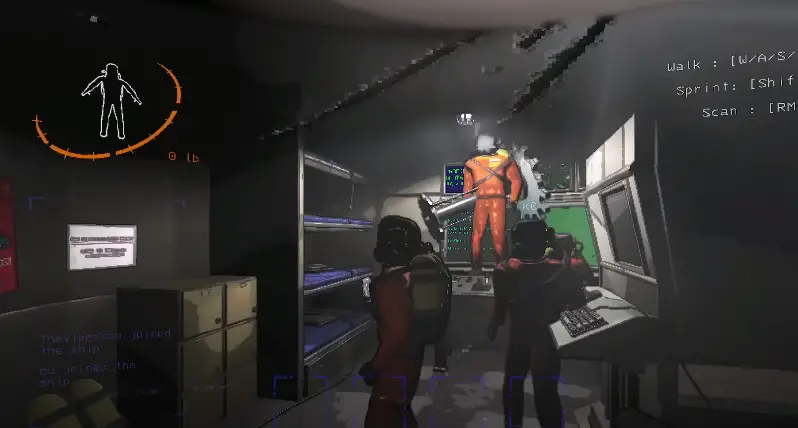
Below down are the instructions to install Mods.
Downloading Files
- 1. Download the BEPINEX file. Choose the file that is related to your OS.
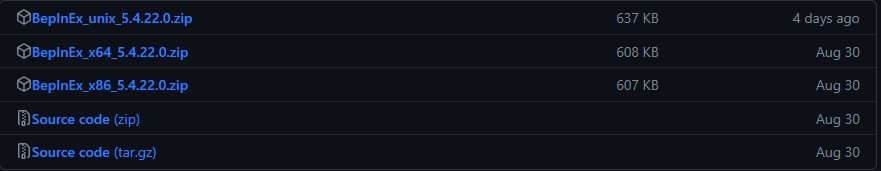
- 2. Download the LC API file. Click on Manual Download.
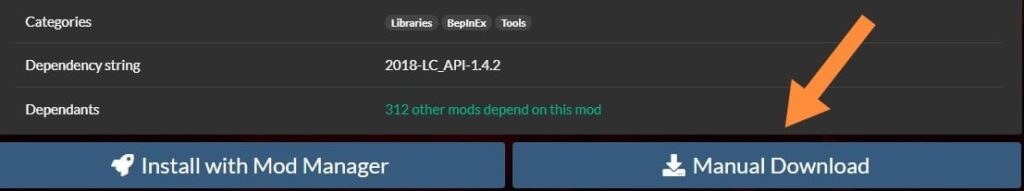
- 3. Download the Brutal Company Mod.
- 4. Download the Bigger Lobby mod by clicking on Manual Download.
Note – Place these downloaded files in the same folder to simplify the installation process.
Detecting Lethal Company Game Folder
- Open Steam.
- Right-click Lethal Company.
- explore on properties.
- Click on installed files.
- Click on browse on the top right side.
Following these steps will open the Lethal Company game folder, which will be needed during the Mods installation.
Installing Mods
- Open the BEPINEX zip file select all files, and drag them to the Lethal company game folder.
- Open the LC API zip file select all content and similarly drag them to the game folder. If it asks for replacing files click on yes.
- The same method goes for Bigger Lobby. Open the bigger lobby zip file, select and drag the files to the game folder. Click yes to replace.
- In order to install the BRUTALCOMPANY.DLL Simply open the new BEPINEX folder in the game folder and navigate into the plugin folder. Drag the BRUTALCOMPANY.DLL file from the downloaded files into the plugin folder.
Now you have successfully installed the Brutal Company mod & Bigger Lobby mod into your game.
Confirming if it works
- Launch the game.
- There will be a popup notification on the top right corner of the screen named as v40 Mods. As long as the notification is displayed it means that the mods are working.
- In order to check further click on “Join a crew”. Servers are now available with lobbies that are up to 40 people.
Now what is waiting for, Install the mods and play in different lobbies to enjoy new experiences.






