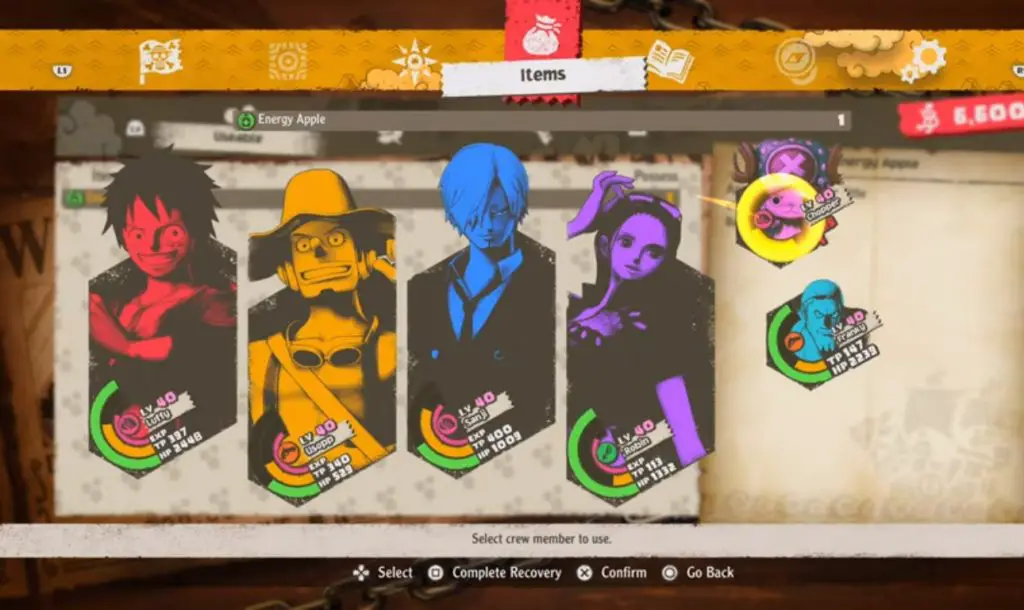One Piece Odyssey starts on a Mysterious island, there are many monsters and enemies that will be seen on this Mysterious island.
You will start a battle with your enemies. You will be able to select any Straw Hat Pirate (Crew Member) for a battle according to the need. For these battles, the game’s battle mechanics will help you.

In this guide, we will discuss the type of battle mechanics used in the One Piece Odyssey and how these battle mechanics work. So, let’s get started with our guide!
Related: How to use Grapple (Gum-Gum Rocket Ability) in One Piece Odyssey
Battle Mechanics Type in One Piece Odyssey
The battle mechanics used in One Piece Odyssey are turn-based battle mechanics. You will be able to attack your enemies on your turn only. All Straw Hat Pirates (Crew Members) have their own attacking moves; you will be able to use the attacking moves of your respective selected character.

When the battle starts, you will get a chance to attack first on your enemy. You can switch your Straw Hat Pirates (Crew Members). Every Straw Hat Pirate (Crew Member) has its Unique attack power. So, try to choose a Straw Hat Pirate (Crew Member), which damages more with attack moves.

How to use skills in One Piece Odyssey?
In One Piece Odyssey, every Straw Hat Pirate (Crew Member) has unique skills. You can use these skills during the battle with your enemy. Every skill attack uses some amount of Tension Point (TP). The skill attack damages more your enemy if it consumes more TP. You can select the skill attack with the help of Directional keys.
- First, go to the Skill Section and move on to the skill you want to use with the help of directional keys.
- Confirm the Skill you want to use.
How to use items in One Piece Odyssey?
You will find and get different items in One Piece Odyssey. You can use these items for different purposes, as every item has a unique purpose in the game.
- First, go to the Items Section and move on to the item you want to use with the help of directional keys.
- Confirm the item you want to use.