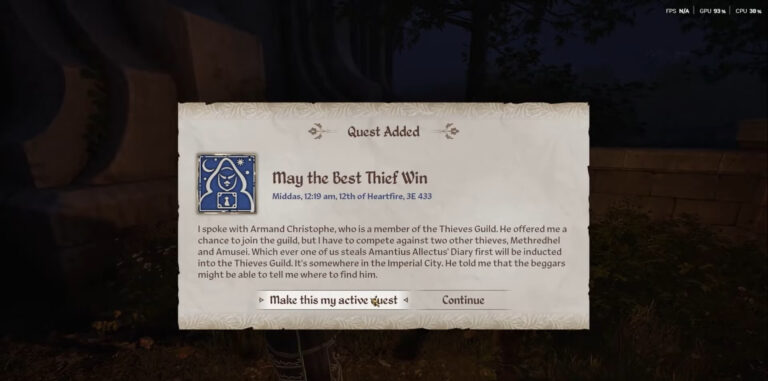Hogwarts Legacy gameplay is not short gameplay. It is not possible to complete this gameplay in a single sitting; therefore, Hogwarts Legacy allows the players to save the game’s progress in two manners.
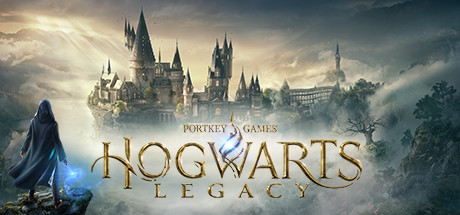
- AutoSave
- Manual Save
This game saves your progress automatically. You can also save your game progress manually. In this guide, we will discuss how to save your game manually in Hogwarts Legacy. So let’s get started with our guide!
How to manually save the game in Hogwarts Legacy
You can save your game progress at any point outside of cut scenes throughout the gameplay. You just have to do the following steps to save the game progress manually:
- Press the Pause Button, this will open the Save/Load and Exit screen.
- Select the Save Game option from the given options.
- Now, select a Save Slot to save the game progress. You can select an Empty Save Slot or you can overwrite the Save Slot that has already been saved by your game progress.
How many Save Slots are available in Hogwarts Legacy
There are 5 auto-Save Slots and 10 manual-Save Slots available for each character in Hogwarts Legacy. So, basically, you can use a total of 20 auto-Save Slots and 40 manual-Save Slots in this game. Try to use these available Save Slots efficiently. Use an Empty Save Slot for those missions you wish to play again in the future, otherwise, overwrite the Save Slots.