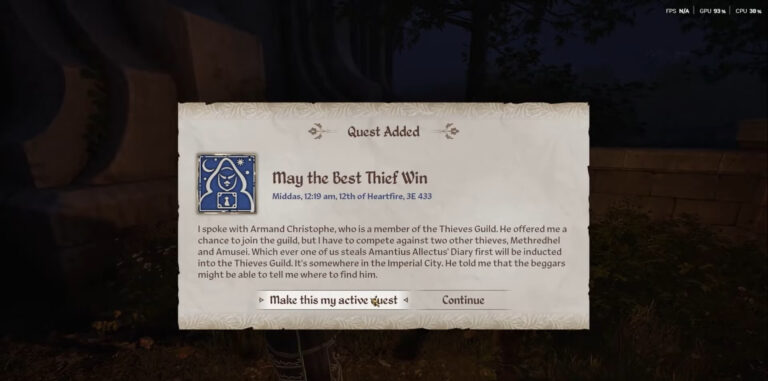During your sea adventures in Skull and Bones, you get a lot of opportunities to level up and become rich. One such opportunity is to collaborate with a fellow pirate organization named The Helm. Joining them gives you a lot of benefits but upsetting them will result in The Death Mark on you by them. The Death Mark is a wanted status that can be challenging for you to get rid of.

In this guide, you will see how to get rid of The Death Mark in Skull and Bones.
What is The Death Mark
While progressing the game you have the opportunity to join a fellow pirate organization named The Helm. Joining them will give you the ability to discover more smuggling routes. But joining hands with them also restricts you from doing some activities by which they can get upset. For example, you should not sink their ships and their faction merchants. On doing this you will receive The Death Mark a wanted symbol on you. With this mark on you, the enemy ships can attack you when they see you, however, this sign is temporary and may last only for one hour.
How to get rid of The Death Mark
Whenever you do any action that makes The Helm upset, you will get The Death Mark. This mark will appear under your health bar in the bottom left corner of your screen. On receiving this mark, the nearby ships become the hostiles and you can get attacked by them and eventually get sunk.

Usually, The Death Mark expires after one hour after you commit any action against the Helm. However, you can get this time reduced to 50% by upgrading your Smugglers Skills. To keep yourself safe during The Death Mark time, you can also take your ship to a safer area.
The Death Mark Bug
Ideally, you can get rid of The Death Mark by the above-explained method but there is also a glitch reported by many players where they were not able to get rid of The Death Mark notification even after waiting for one hour. You can follow the below methods to get rid of it.
- Restart the game: Quitting the game and launching it will reset The Death Mark notification, it is the quickest and the simplest fix to this bug.
- Press the space bar button rapidly: Besides restarting the game some players reported that pressing the space bar button on the keyboard fixed this issue for them.
- Interacting with NPCs: Visiting the settlements to chat with the NPCs also fix this bug, while in the open sea, you can interact with the vendors to get this issue fixed.
That’s all about The Death Mark, How to get rid of it, and The Death Mark Bug in the Skull and Bones.