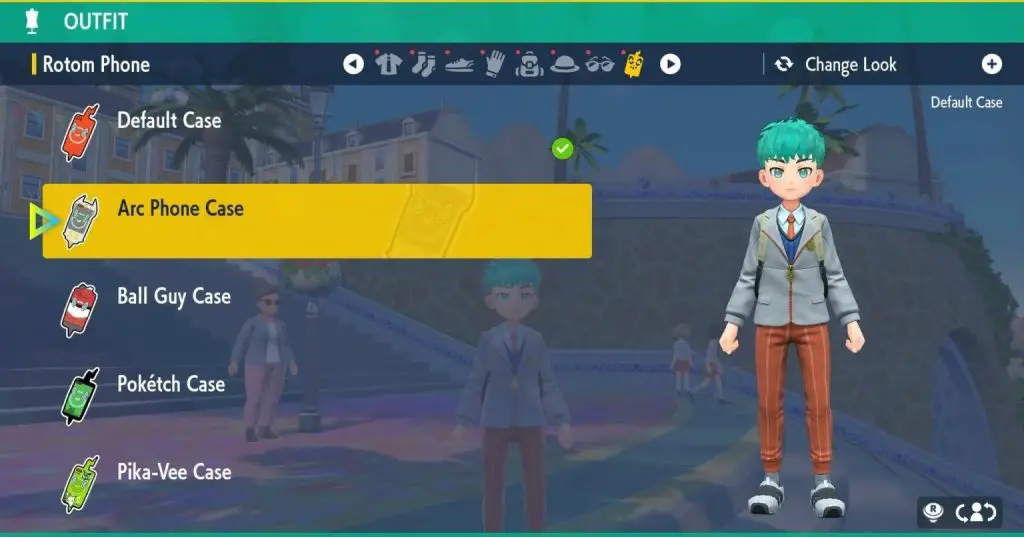In Pokemon Scarlet and Violet, there are many accessories for your character. You can buy these accessories from the different Fashion shops in the main town of Mesagosa. You can change these accessories any time when you desired. These accessories cost you PokeDollar or League Point(LP) if you want to buy them.
Arc Phone Case is an accessory for your Rotom Phone. By default, there is a Red colored phone case on your Rotom phone. In this guide, we will discuss how you can get a free Arc Phone Case for your Rotom phone and how you can change it from Default Case. So, Let’s get started!

To get the free Arc Phone Case, first, complete the Prologue of the game and go to the Mesagoza town.
Related: How to get to Alfornada Gym in Pokemon Scarlet And Violet
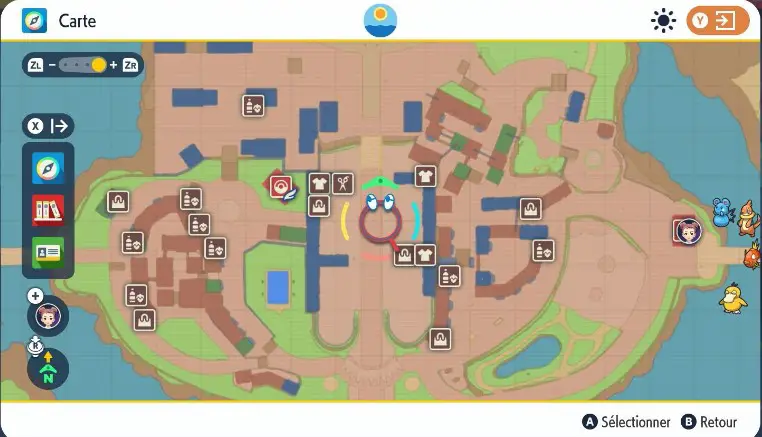
Then go towards the South Staircase of the town which is also the main entrance to Mesagoza.

Go down to the Staircase, and you will see a Lady wearing glasses and she will have a golden dialogue saying “Your Phone can reveal your past lives to me…”. Talk to this lady and after the conversation, she will give you an Arc Phone Case.

How to apply Arc Phone Case
- Press the Left Button on the D-Pad to open up the customization options.
- Switch the tab from Default Case to the Arc Phone Case in the inventory.
- Select the Arc Phone Case to apply it to the Rotom Phone.